Google Loosens Android’s Verification Rules to Keep Sideloading Alive, marking a major change in how Android handles app installations outside the Play Store. This update ensures users keep their freedom to sideload while Google maintains a safer ecosystem.

Google Loosens Android’s Verification Rules to Keep Sideloading Alive
For years, Android’s openness has set it apart from Apple’s tightly controlled ecosystem. But when Google recently announced its new developer verification policy, the move sparked backlash from the very community that made Android what it is today. Many feared it could mark the beginning of the end for app sideloading — one of Android’s defining freedoms.
Fortunately, Google seems to have listened. Based on early feedback, the company is now easing its restrictions and introducing a new way for advanced users to continue installing apps from outside the Play Store.
Why Google Tightened the Rules in the First Place
In a detailed post on the Android Developers Blog, Google explained that its verification system aims to protect users from malicious apps masquerading as legitimate software. The company cited a surge in scams — especially across Southeast Asia — where victims were tricked into sideloading malware under the guise of “security updates” or “banking verification tools.”
The idea was simple: only verified developers could distribute apps, whether via the Play Store or third-party sources. However, this blanket rule unintentionally locked out independent developers, researchers, and tech enthusiasts who rely on sideloading to test apps, customize Android, or experiment with code.
A New “Advanced Flow” for Skilled Users
Following intense criticism from developers and power users alike, Google confirmed it’s building what it calls an “advanced flow” — a separate installation process for apps created by unverified developers.
This pathway won’t be easy to access, and that’s intentional. Google wants to ensure that users understand the risks of sideloading unverified APKs while still allowing the flexibility that defines Android.
“We are designing this flow specifically to resist coercion,” Google explained, “ensuring users aren’t tricked into bypassing safety checks while under pressure from a scammer.”
In practice, the new flow will include prominent warnings, multi-step confirmations, and clear educational prompts. It’s not meant for casual users — it’s for those who know what they’re doing.
Support for Students, Hobbyists, and Independent Creators
Not everyone building an app wants to be a full-time developer. Recognizing this, Google is also launching a special account type for students and hobbyists.
This option will allow them to distribute their apps for limited sideloading — perhaps to test on a handful of devices — without going through the entire verification process. It’s a nod to Android’s grassroots developer culture, which has long thrived on experimentation and open collaboration.
More Steps, More Safety — But Still Freedom
Currently, sideloading on Android already involves several layers of warning messages. On some Chinese smartphones, for instance, users must wait through a 10-second countdown timer before an APK can even begin installing.
Google plans to add more clarity and safeguards to this process, though details are still being finalized. The company is collecting feedback to strike the right balance between security and freedom. The goal: discourage casual sideloading without turning the process into a nightmare for seasoned developers.
Early Access to Developer Verification Now Live
Alongside these policy updates, Google is quietly rolling out early access to its new developer verification system in the Android Developer Console.
Developers who publish apps exclusively outside the Play Store can already begin verifying their identities. Those distributing through the Play Store will receive invitations starting November 25, 2025, ahead of the official rollout next year.
This early window gives developers extra time to adapt — and ensures that when the new policy becomes mandatory, fewer projects get caught off guard.
Keeping Android’s Spirit Alive
Android’s flexibility has always been its greatest strength — and its biggest security challenge. Google’s new direction attempts to balance those two forces: protecting users from real threats while preserving the freedom to explore, tinker, and sideload.
The “advanced flow” may not please everyone, but it’s a reminder that Google hasn’t forgotten what made Android special in the first place: choice.
 Proton 10 Update Brings Massive Game Fixes for Linux & Steam Deck
Proton 10 Update Brings Massive Game Fixes for Linux & Steam Deck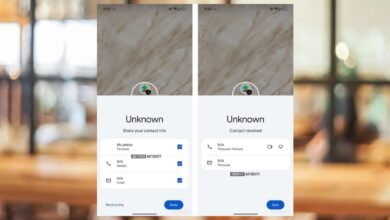 Android Is Getting an Effortless New Way to Swap Contacts
Android Is Getting an Effortless New Way to Swap Contacts