How Twitter Blue Really Works: The Ultimate Guide
Discover what Twitter Blue really offers! Learn its cost, features, and hidden perks and see if it’s worth your money. Read before you subscribe!
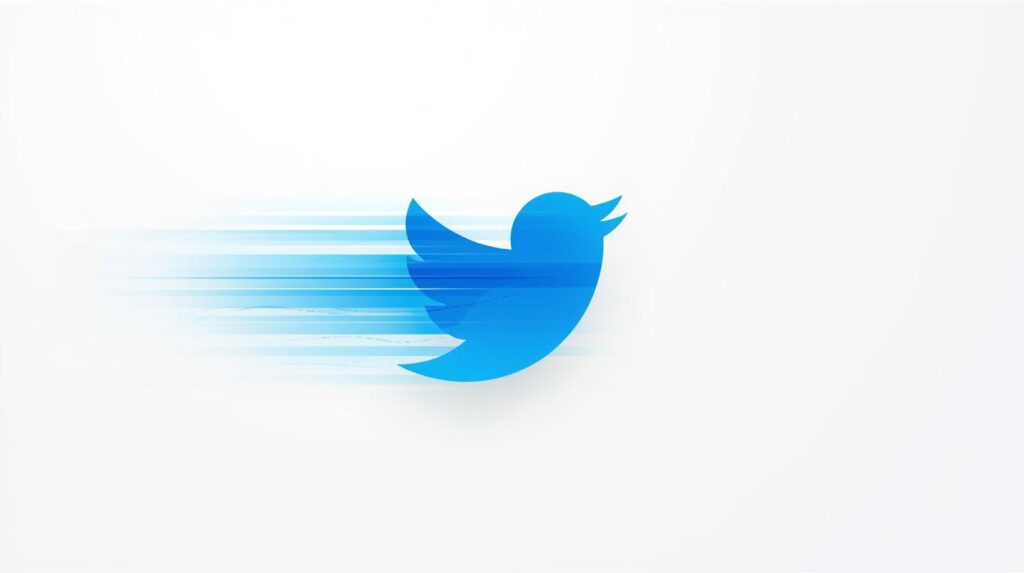
Table of Contents
How Twitter Blue Works: Everything You Need to Know
Ever noticed that shiny blue checkmark on Twitter profiles and wondered how to get one? Or maybe you’ve heard about Twitter Blue and are curious about what it really offers. With Elon Musk’s takeover of Twitter, the platform has introduced a paid subscription model a major shift for a service that was once entirely free.
But don’t worry you don’t need to pay to keep your account active. Twitter Blue is an optional premium plan designed for users who want more features, customization, and credibility. Let’s explore how it works, what it costs, and whether it’s worth your money.
💰 How Much Does Twitter Blue Cost?
The cost of Twitter Blue varies depending on where you live and how you subscribe. When the service launched, the prices were roughly $4.99 in the U.S., $6.49 CAD in Canada, $6.99 NZD in New Zealand, and $6.99 AUD in Australia.
In Europe, the plan is available for €8 per month or €84 annually a small saving if you commit for the year. However, there’s an important detail to note: subscribing via the Apple App Store or Google Play Store may cost more due to platform fees. To avoid this, many users prefer signing up directly through the web version of Twitter.
Think of it this way paying for Twitter Blue is like upgrading from economy to premium class. The basics are still there, but the experience becomes smoother, faster, and more flexible.
🔵 The Blue Checkmark: A Badge of Credibility
Perhaps the most talked-about feature of Twitter Blue is the blue verification checkmark. For years, this badge was reserved for celebrities, journalists, and public figures. But Twitter Blue changes the rules now, anyone who subscribes can get verified.
Why does this matter? Verification adds authenticity and trust to your profile. Imagine scrolling through a conversation a blue tick instantly tells other users that your account is real and not a bot.
This move also helps combat fake profiles and spam bots, a long-standing problem on the platform. With more verified users, the Twitter ecosystem becomes more transparent and safer for genuine engagement.
🎥 Upload Longer and Higher-Quality Media
Another major perk of Twitter Blue is the ability to upload longer and higher-quality videos. Free accounts are restricted to short clips, but Blue subscribers can post videos up to 60 minutes long, with a maximum file size of 2GB and 1080p resolution.
Think of creators, journalists, or educators who share detailed tutorials or interviews this feature lets them do it all without cutting or compressing content.
To upload, tap the “Write a Tweet” button, choose your video from the gallery, and hit Tweet. You can even customize your experience further by changing app themes and selecting your favorite color palette — small touches that make your feed feel more personal.
⏪ Undo and Edit Tweets: Control Your Posts Like Never Before
Have you ever posted a tweet only to realize there’s a typo or wrong link? Twitter Blue offers not just one, but two solutions — the Undo Tweet and Edit Tweet features.
Here’s how they work:
- Undo Tweet: After hitting “Tweet,” you’ll see a brief countdown a preview window before the post goes live. During this time, you can click Undo (or Cancel on Apple devices) to stop the tweet from publishing. It’s like having a “rewind” button for your thoughts.
- Edit Tweet: Once the tweet is live, you can still make changes but within limits. Blue subscribers can edit a tweet up to five times within the first 30 minutes of posting. Perfect for fixing typos, adding missing tags, or rephrasing a sentence.
To edit, open the tweet, tap the three dots, select Edit Tweet, make your changes, and press Update. It’s fast, intuitive, and saves you from deleting and reposting.
🌟 Why Consider Twitter Blue?
So, is Twitter Blue worth it? That depends on how you use the platform. For casual users, it’s not essential the core Twitter experience remains free. But for those who want visibility, flexibility, and professional presentation, the benefits can be game-changing.
You’ll gain:
- Verified status with the blue tick.
- The ability to post long-form videos.
- Access to tweet editing and undo options.
- Visual customization with themes and color choices.
These features make Twitter feel more personal and professional at the same time. It’s especially useful for brands, influencers, journalists, and content creators who rely on consistent, polished communication.
✅ Final Thoughts
In short, Twitter Blue is Elon Musk’s attempt to transform Twitter from a simple social network into a sustainable, feature-rich platform. By paying a small monthly fee, users unlock tools that make tweeting more flexible, engaging, and secure.
If you value control over your posts, want to enhance your profile credibility, or simply crave better media capabilities Twitter Blue might be worth a try.
But even if you stick to the free version, knowing how these premium tools work helps you understand where Twitter is headed toward a future where social media gives users more choice, more creativity, and more control.
🟦 5 FAQs about Twitter Blue
1. What is Twitter Blue?
Twitter Blue is a premium subscription service that offers exclusive features like the blue checkmark, post editing, and higher visibility for users.
2. How much does Twitter Blue cost?
The price varies by region and platform, but it typically costs around $8 per month on web and $11 on iOS or Android.
3. What features does Twitter Blue include?
Subscribers get features like the edit button, priority ranking, longer tweets, custom app icons, and an ad-reduced experience.
4. Is Twitter Blue worth it?
It depends on your needs. If you use X (Twitter) professionally or want higher engagement, the subscription’s tools and visibility boost may be worth it.
5. How do I subscribe to Twitter Blue?
Go to your Twitter profile, tap on your profile icon, select Settings & Support > Twitter Blue, then follow the on-screen steps to subscribe.