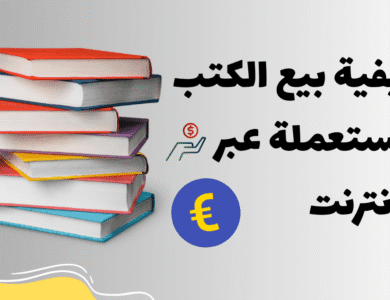إذا كنت قد شاهدت مقاطع فيديو عبر الإنترنت تروج للفوركس، فربما تتساءل عما إذا كان الأمر يبدو رائعًا بدرجة يصعب تصديقها. في هذا الدليل، سنشرح ما هو تداول العملات الأجنبية وما هي عمليات الاحتيال التي يجب الانتباه إليها.

إذا كنت تستخدم وسائل التواصل الاجتماعي، فربما تكون قد شاهدت مقاطع فيديو تروج لتداول العملات الأجنبية كوسيلة لكسب المال. وعلى الرغم من أن الاستثمار يمكن أن يكون وسيلة لتنمية أموالك، إلا أنه لا يخلو من المخاطر أبدًا، خاصة إذا كنت لا تعرف ما الذي تستثمر فيه.
يمكن لـ “المؤثرين” على وسائل التواصل الاجتماعي أن يجعلوا الأمر يبدو وكأن تداول العملات الأجنبية هو طريقة سهلة لتحقيق الثراء السريع. ومع ذلك، هذا ليس هو الحال. انها أ شكل محفوف بالمخاطر من الاستثمارولسوء الحظ، هناك محتالون يحاولون استغلال الأشخاص الذين ليس لديهم جميع المعلومات اللازمة.
أدناه، سنشرح ما هو تداول العملات الأجنبية، وعمليات الاحتيال الشائعة التي يجب الانتباه إليها، وبعض الطرق البديلة الأكثر أمانًا لكسب المال.
ما هو تداول الفوركس؟
الفوركس يعني الفوركس. هذا هو السوق العالمي ل شراء وبيع العملات المختلفة.
عندما يتحدث الناس عن تداول العملات الأجنبية، فإنهم يشيرون إلى شراء العملات وبيعها لتحقيق الربح عندما تتغير قيمتها.
إذا كان لديك بالفعل إذا اشتريت عملة أجنبية لقضاء إجازة، ستعرف أن قيمة العملات تتغير طوال الوقت. ما عليك سوى إلقاء نظرة على مكتب صرف المطار: تتغير الأسعار يوميًا (أحيانًا أكثر من مرة).
عندما تنظر إلى قيمة العملة في تداول العملات الأجنبية، فإنك تركز عليها أزواج العملات. هذا يعني أنك ستنظر إلى عملتين وقيمتهما بالنسبة لبعضهما البعض. على سبيل المثال، يمكنك معرفة قيمة الجنيه البريطاني مقارنة بالدولار الأمريكي (GBP/USD).
الهدف هو التنبؤ بما إذا كانت قيمة العملة سترتفع مقارنة بالعملة الأخرى. على سبيل المثال، إذا تم تداول زوج الجنيه الإسترليني/الدولار الأمريكي بسعر 1.24، فهذا يعني أنه يمكنك شراء 1.24 دولار مقابل 1.00 جنيه إسترليني. إذا ارتفعت القيمة إلى 1.25 وقمت ببيع مبلغ 1.24 دولار الأصلي، فيمكنك الاحتفاظ بمبلغ 0.10 دولار الإضافي كربح.
من الواضح أن 0.10 دولار ليس كثيرًا في هذا المثال. ولكن إذا قمت بالتداول بأحجام أكبر، فإن الأرباح (والخسائر) المحتملة ستزداد أيضًا.
تعتمد قيمة عملة معينة على العديد من العوامل المختلفة، مثل الأحداث السياسية، وأسعار الفائدة، والسياحة، والتأثيرات البيئية، وما إلى ذلك. لكن تذكر أن السعر يمكن أن ينخفض بنفس السرعة. وهذا يجعل تداول العملات الأجنبية أحد أخطر أشكال الاستثمار لأن الأسعار تتقلب بسرعة وبشكل غير متوقع.
هل تداول العملات الأجنبية قانوني في المملكة المتحدة؟

الائتمان: بافيل إجناتوف – شترستوك
نعم، تداول العملات الأجنبية هو قانونية تماما في المملكة المتحدة. وتشرف عليها هيئة السلوك المالي (FCA). يعد سوق الصرف الأجنبي أحد أكبر الأسواق المالية في العالم – وتشارك فيه أيضًا الحكومات والبنوك، وليس فقط المستثمرين الأفراد.
المشكلة هي أنه على الرغم من أن السوق منظم، إلا أنه لا يزال هناك أشخاص يحاولون الاستفادة من الآخرين الذين ليس لديهم الخبرة أو المعرفة الكافية. نقوم بمراجعة بعض عمليات الاحتيال الأكثر شيوعًا في تداول العملات الأجنبية أقل.
وعلى الرغم من أن تداول العملات الأجنبية يعد وسيلة مشروعة لاستثمار الأموال، إلا أنه يأتي أيضًا مع الكثير من المخاطر. حتى لو كنت تستثمر من خلال وسيط منظم، فمن السهل أن تخسر المال. سوق الصرف الأجنبي متقلب للغاية، مما يعني أن قيمة العملات تتغير بسرعة كبيرة، صعودًا وهبوطًا.
يمكنك أن تتكبد خسارة كبيرة بسرعة أثناء تداولك للفوركس. يعد التداول اليومي طريقة محفوفة بالمخاطر للاستثمار، على الرغم من أن بعض الأشخاص على وسائل التواصل الاجتماعي يقدمونه كطريقة سهلة لكسب الكثير من المال (تنبيه المفسد، إنه ليس كذلك!).
كيفية بيع الكتب المستعملة عبر الإنترنت
هل الفوركس عملية احتيال؟
كما ذكرنا أعلاه، تداول العملات الأجنبية هو وسيلة مشروعة لاستثمار الأموال. لقد كان تداول العملات موجودًا منذ عقود، لكن هذا لا يعني بالضرورة أنه الطريقة الصحيحة لاستثمار أموالك.
من مميزات تداول العملات الأجنبية أن السوق مفتوح 24 ساعة يوميا (ما عدا عطلات نهاية الأسبوع) والاستثمارات سائلة للغاية. وهذا يمكن أن يكون جذابا للمستثمرين المحتملين.
ومع ذلك، الجانب السلبي هو أن السوق متقلب بشكل لا يصدق، مما يجعله كذلك محفوفة بالمخاطر لاستثمار الأموال من هنا.
مع تداول العملات الأجنبية، يفوز شخص ما ويخسر شخص آخر. وكما يوضح أندرو هالام في كتابه:أستاذ مليونير“فمقابل كل دولار يتم كسبه في تداول العملات الأجنبية، يتم خسارة دولار في مكان آخر. وهذا فرق رئيسي عن الاستثمار في الأسهم، حيث توجد قيمة متأصلة.
ولكن على الرغم من أن تداول الفوركس في حد ذاته أمر مشروع ولكنه محفوف بالمخاطر، إلا أن هناك محتالين يستخدمون الفوركس لخداع الناس وسلب أموالهم. راجع القسم التالي، حيث نشرح بعض عمليات الاحتيال الأكثر شيوعًا وكيفية مراقبتها.
عمليات الاحتيال في تداول العملات الأجنبية على وسائل التواصل الاجتماعي

الائتمان: محانيق – شترستوك
تعد وسائل التواصل الاجتماعي وسيلة شائعة لاستهداف الشباب والطلاب من خلال عمليات الاحتيال في سوق الفوركس.
بعض الأشخاص على TikTok وInstagram يجعلون الأمر يبدو وكأن تحويل 100 جنيه إسترليني إلى 10000 جنيه إسترليني باستخدام الفوركس هو أمر سهل ومضمون، وهنا تصبح الأمور خطيرة. إذا بدا الأمر رائعًا لدرجة يصعب تصديقها، فهو كذلك دائمًا تقريبًا.
كن حذرًا من الأشخاص على وسائل التواصل الاجتماعي الذين يزعمون أن بإمكانهم مساعدتك في أن تصبح مليونيرًا من خلال تداول العملات الأجنبية. في كثير من الأحيان هؤلاء الناس يكسبون المال عن طريق الترويج لخدمات الأعمال والدورات والعضويات. هناك فرصة جيدة أن يكسبوا أموالاً من الترويج لهذه الخدمات أكثر مما يكسبونه من تداول العملات الأجنبية نفسه.
يمكن للمحتالين استهداف الأشخاص الذين يفتقرون إلى المعرفة الكافية حول الصناعة وأولئك الذين هم في وضع ضعيف. إذا كانت ميزانيتك الطلابية وتكافح من أجل دفع إيجارك، فإن الوعد بطريقة سهلة وبدون جهد لكسب المال قد يكون مغريًا، ولكن كن حذرًا لتجنب عمليات الاحتيال المحتملة.
قم بإجراء الكثير من الأبحاث قبل استثمار الأموال وفكر في البدائل الأقل خطورة.
عمليات الاحتيال الشائعة الأخرى في تداول العملات الأجنبية وكيفية اكتشافها
فيما يلي بعض عمليات الاحتيال الشائعة الأخرى في تداول العملات الأجنبية والتي يجب الانتباه إليها:
- وسطاء غير منظمين – إذا قررت تجربة تداول العملات الأجنبية، فتأكد من أنك لا تفعل ذلك إلا من خلال وسيط خاضع لرقابة هيئة الرقابة المالية (FCA). اقرأ المراجعات قبل الاشتراك وتأكد من شرعية الوسيط الذي تتعامل معه.
- الضمانات – لا أحد يستطيع أن يضمن لك أرباح الاستثمار. إذا أخبرك شخص ما بمكان وكيفية الاستثمار في الفوركس ووعدك بعوائد مضمونة، فغالبًا ما يكون ذلك عملية احتيال.
- طلبات المال – إذا طلب منك شخص ما أن ترسل له أموالًا (أو عملات مشفرة) لبدء الاستثمار في الفوركس، فابق بعيدًا. خاصة إذا ضغطوا عليك بالمواعيد النهائية، فإنك تخاطر بعدم رؤية أموالك مرة أخرى.
- تنزيل التطبيق – قبل تنزيل أي تطبيق لتداول العملات الأجنبية، تأكد من قراءة المراجعات للتحقق من أنه تطبيق شرعي. لا تنقر أبدًا على الرابط الذي يرسله إليك شخص ما على وسائل التواصل الاجتماعي لتنزيل شيء ما، حيث يمكن استخدامه لاختراق جهازك والوصول إلى بياناتك.
بدائل لتداول العملات الأجنبية

الائتمان: آن في المملكة المتحدة – شترستوك
فيما يلي بدائل أقل خطورة لتداول العملات الأجنبية:
- حساب التوفير – بدلاً من استثمار أموالك في الاستثمارات، يمكنك وضعها في أحد أفضل حسابات التوفير. هذه بشكل عام طريقة منخفضة المخاطر لكسب الفائدة.
- ISA أو LISA النقدية – يعد استخدام حساب ISA النقدي أو حساب ISA مدى الحياة طريقة أخرى لتوفير المال وكسب الفائدة، ولكن هذه الحسابات تسمح لك بالقيام بذلك معفاة من الضرائب. كما نوضح في أدلتنا المخصصة، هناك بعض القيود، لذا قم بالبحث قبل فتح الحساب.
- الأسهم والأسهم ISA – إذا كنت تفكر في استثمار الأموال في سوق الأوراق المالية، فاكتشف كيفية عمل معايير المحاسبة الدولية للأسهم والأسهم. تعمل حسابات الاستثمار هذه بنفس طريقة حسابات الوسيط التقليدية، ولكن جميع أرباحك معفاة من الضرائب.
هل تحتاج المال الآن؟ تحقق من دليلنا للتعرف على طرق سهلة لكسب المال.